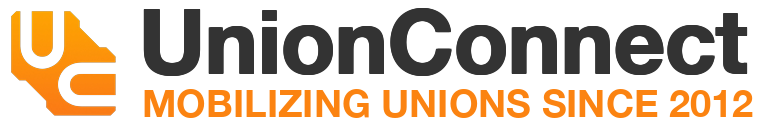When sending a push notification to an audience (such as a bargaining unit, group, or location), you can optionally attach a piece of content — a news item, resource, form, or event — so that members can open it directly from the notification.
Steps
- Log in to the app manager.
- Navigate to Bargaining Units, Groups, or Locations.
- Click the bell icon next to the audience you want to notify.
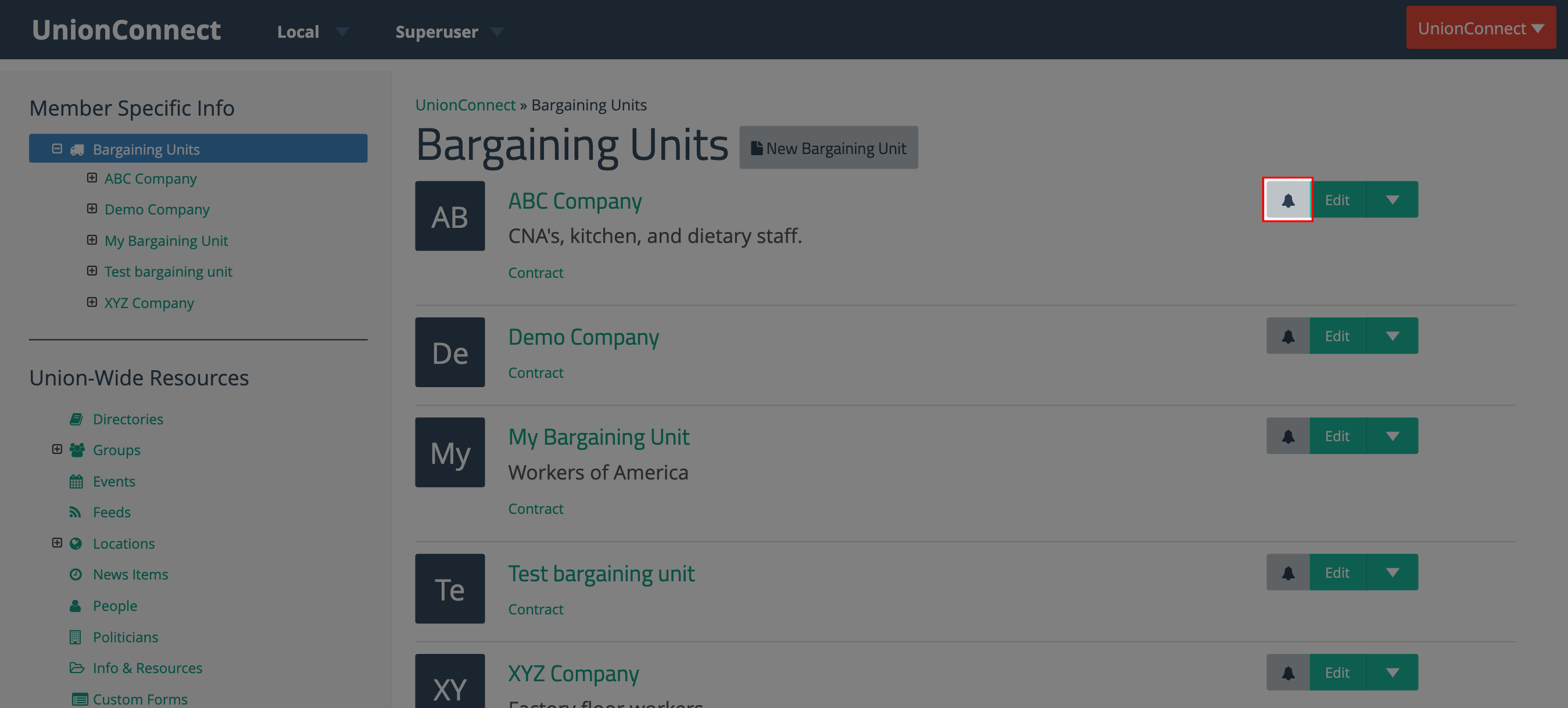
The Send Push Notification modal opens with the audience pre-selected.
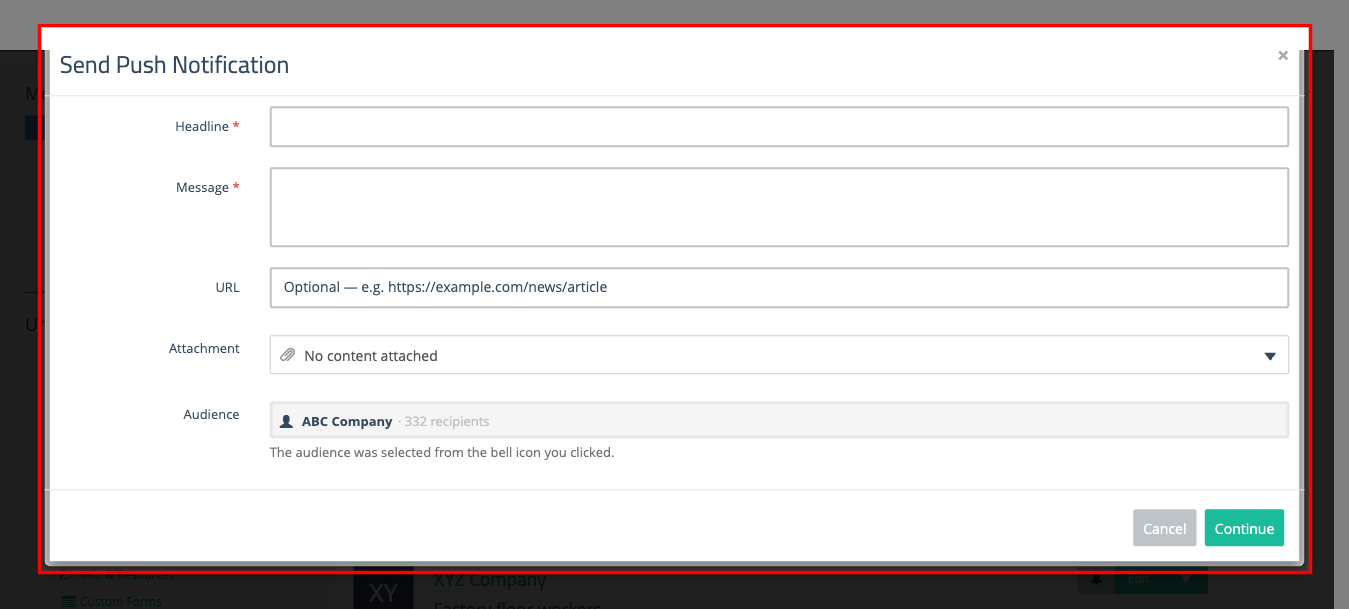
- Enter a Headline and Message for the notification.
- Click the Attachment dropdown and select a content type: News Item, Resource, Form, or Event.
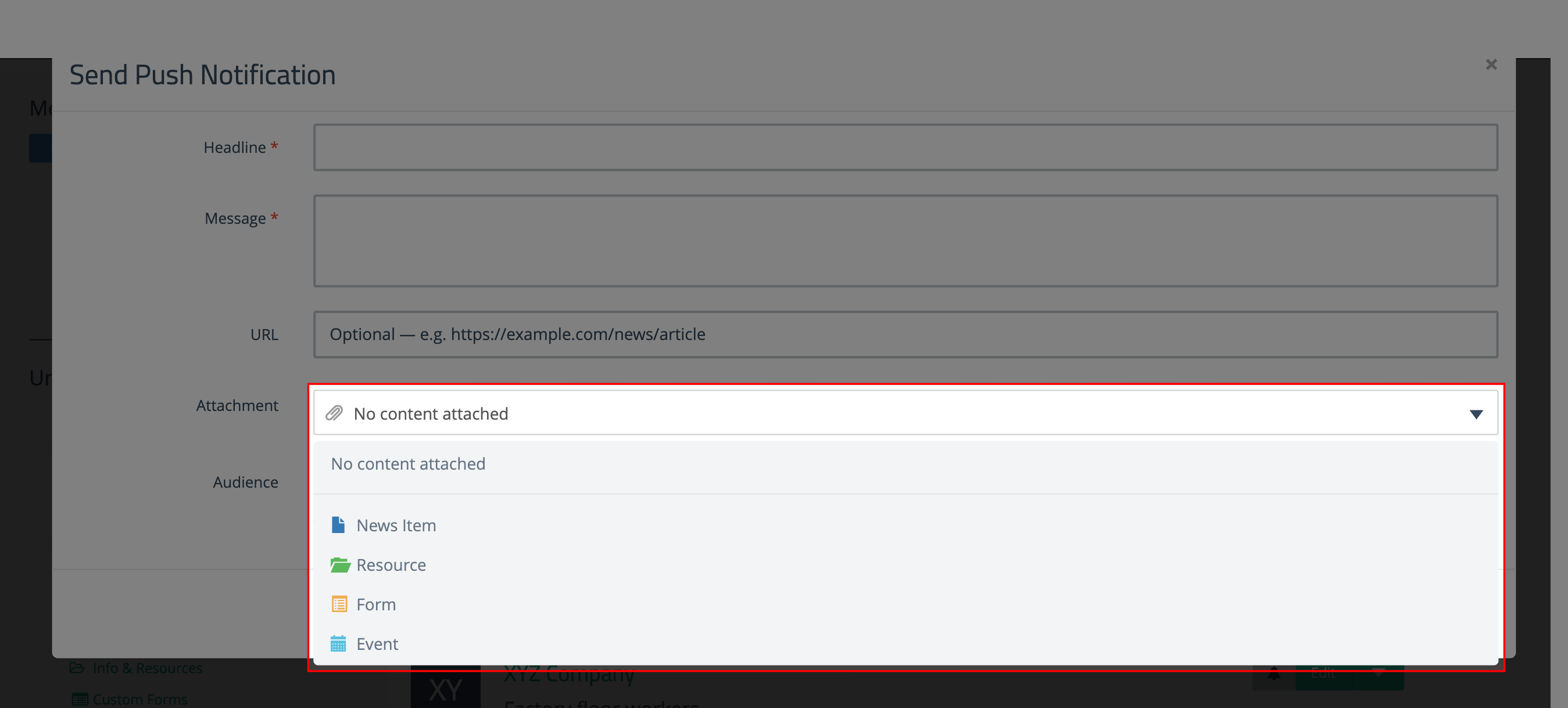
- Browse or search the list and click the content item you want to attach.
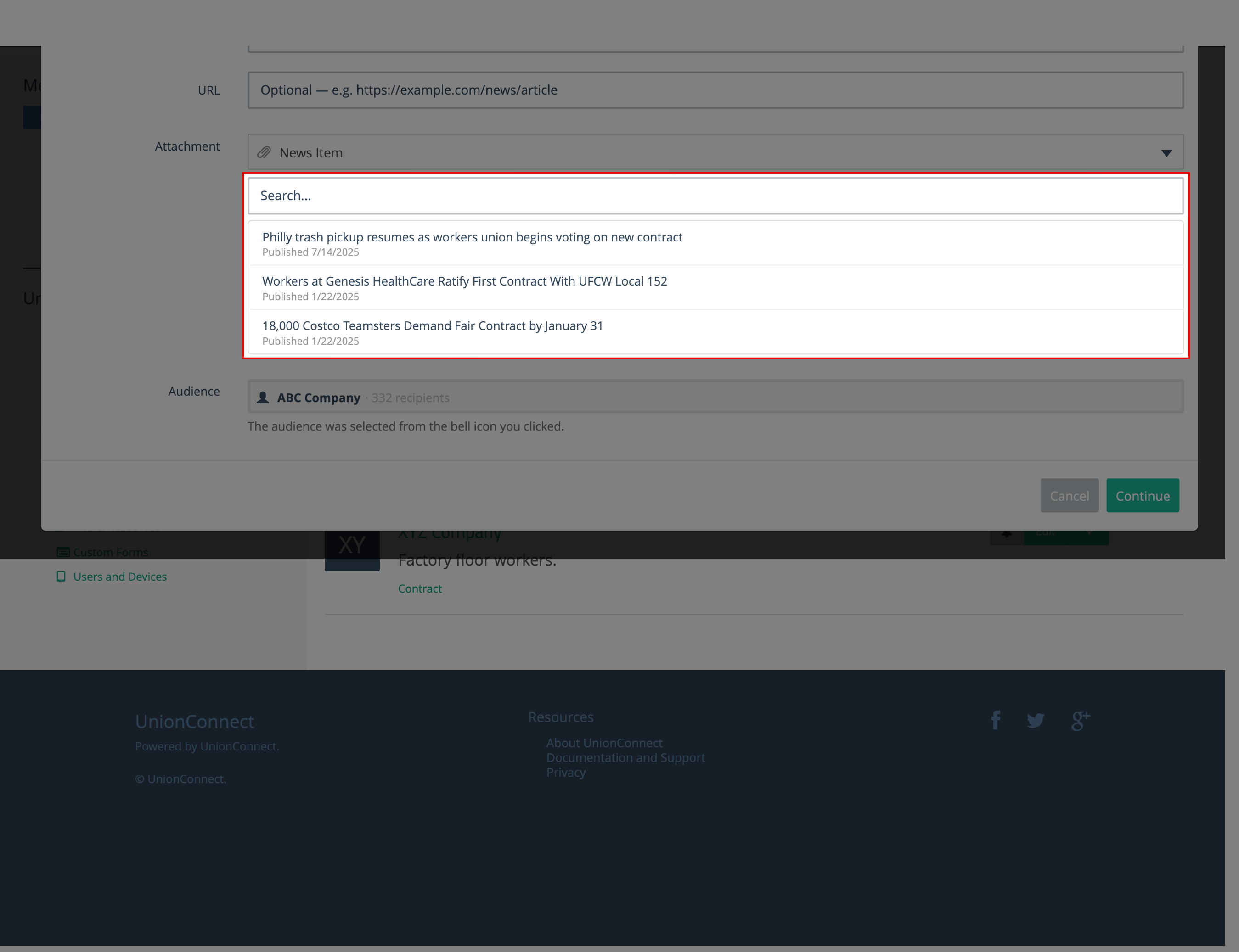
Once selected, the item appears with a green checkmark. You can click Change to pick a different item.
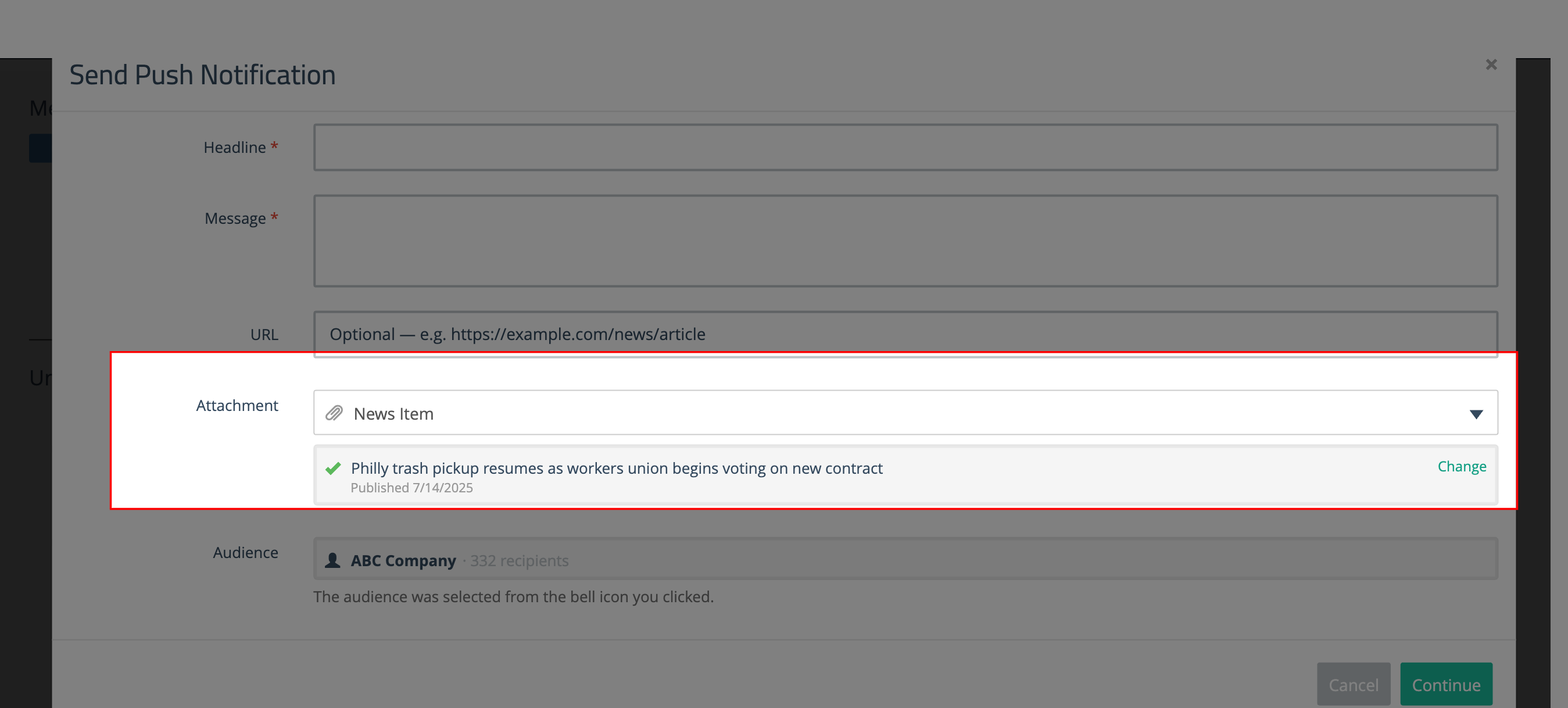
- Click Continue to proceed to the delivery step.
- Choose Send Now to deliver immediately, or Schedule for Later to pick a date and time.
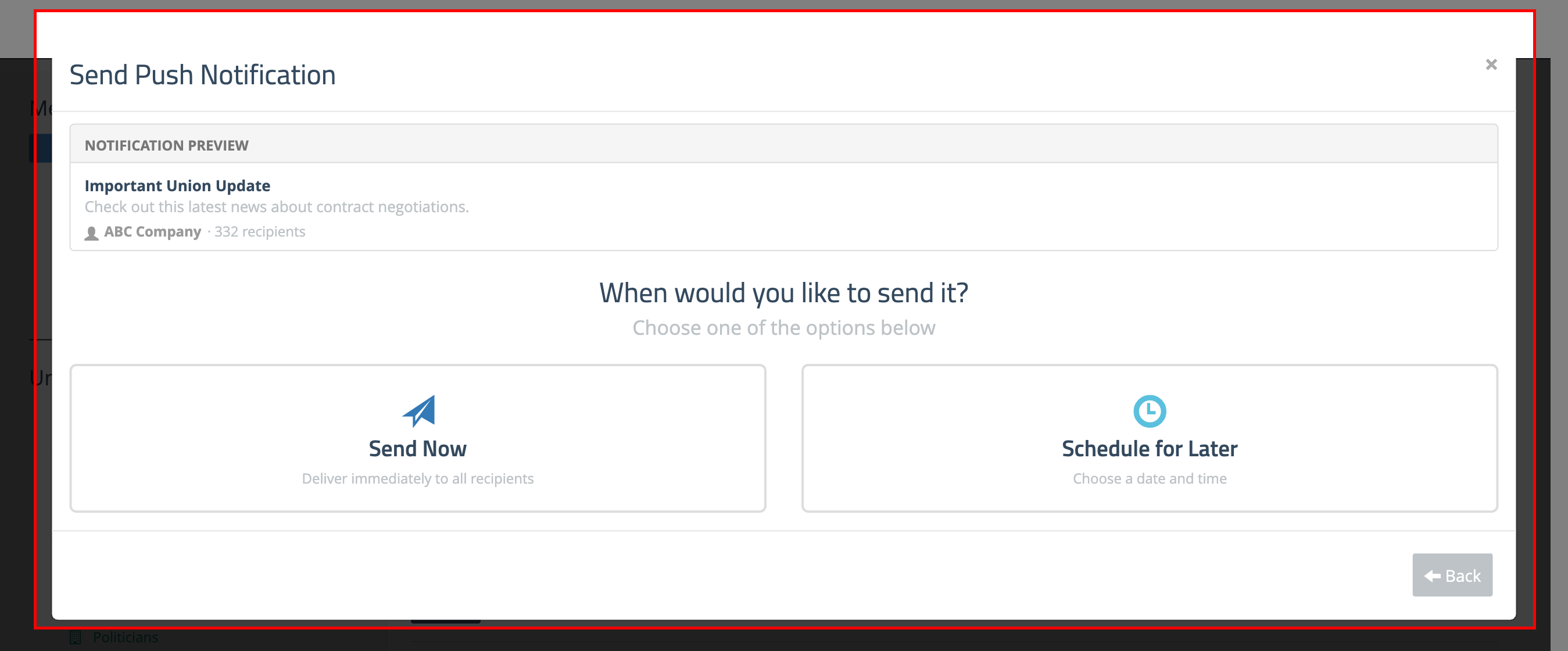
When members receive the notification and tap it, they will be taken directly to the attached content in the app.