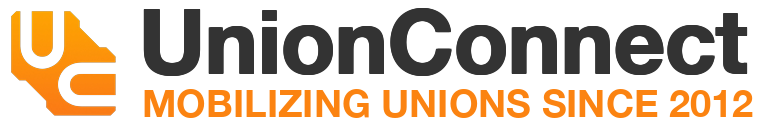Directories are for showing information about leaders and other important people in your union. You may want to create a way for your membership to view information about their executive board, committees, stewards at a particular location, or business agents. The directories should help your members find the people that might be able to help them solve a problem and give recognition to the people building the union.
Directories can be Marked as Representation for a specific bargaining unit. Any directory marked as representation will appear under the Find My Representation section of the app for members of that bargaining unit.
Directories can only display the people you have added to the “People” section of the app. Follow the procedures here before the people can be added to a directory. Once a person has been added to the database, they can be added to one or more different directories.
The people you display and which directories they appear in is up to you and based on how your union is organized.
Creating a Directory
- Login to the app manager
- Navigate to a Directories listing under either the bargaining unit, group, or union wide section that you want to add it to. Adding the directory to a specific bargaining unit will only allow users within that bargaining unit to view that directory while adding a directory to the Union-Wide Resources will make it accessible to the entire union
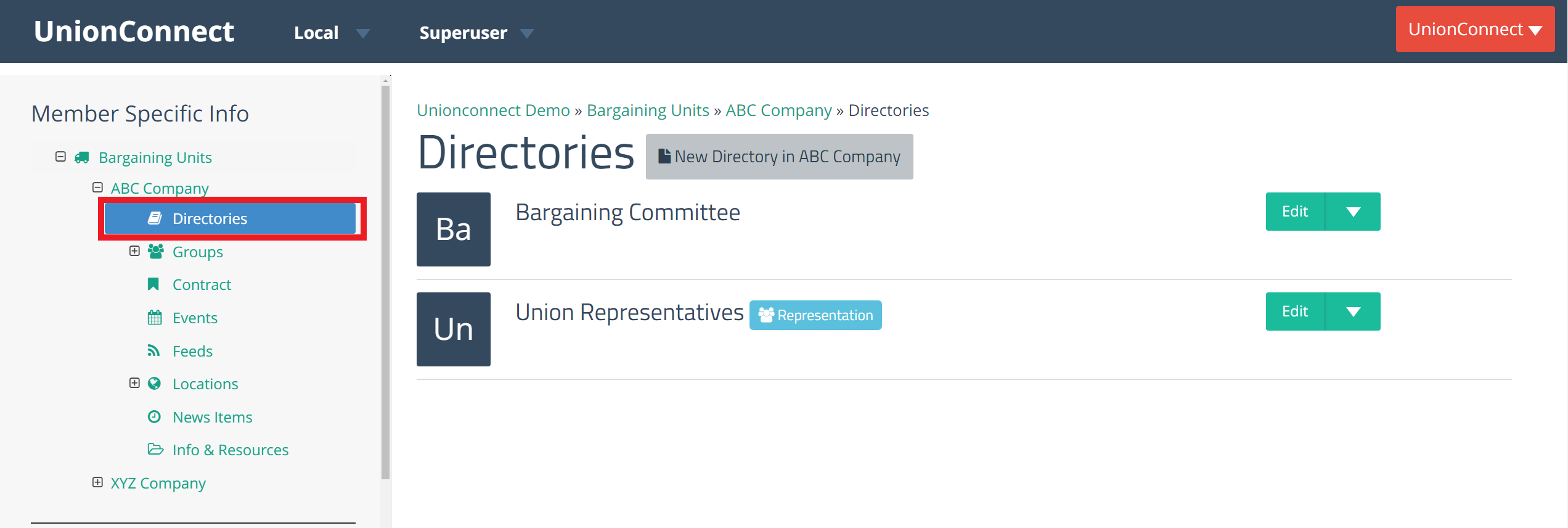
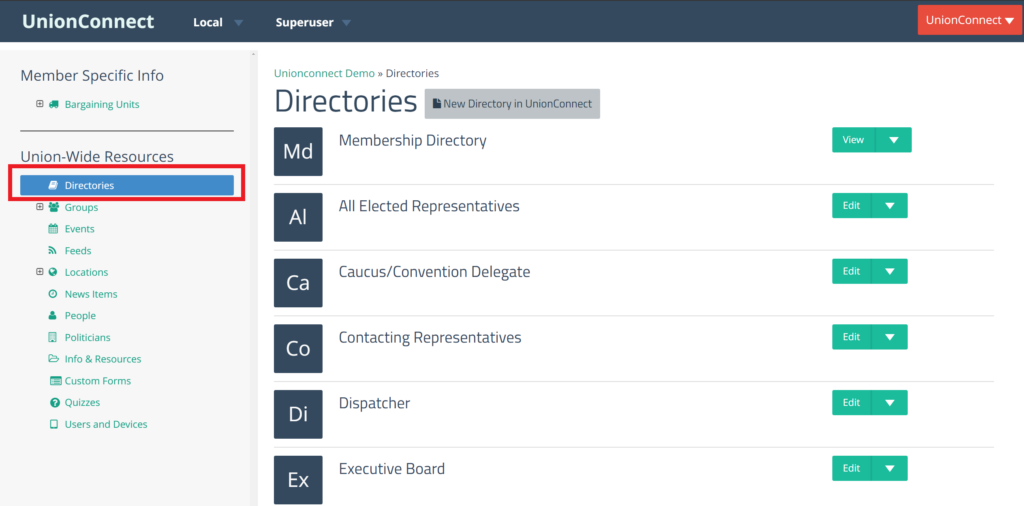
- Click New Directory in yoursectionname:
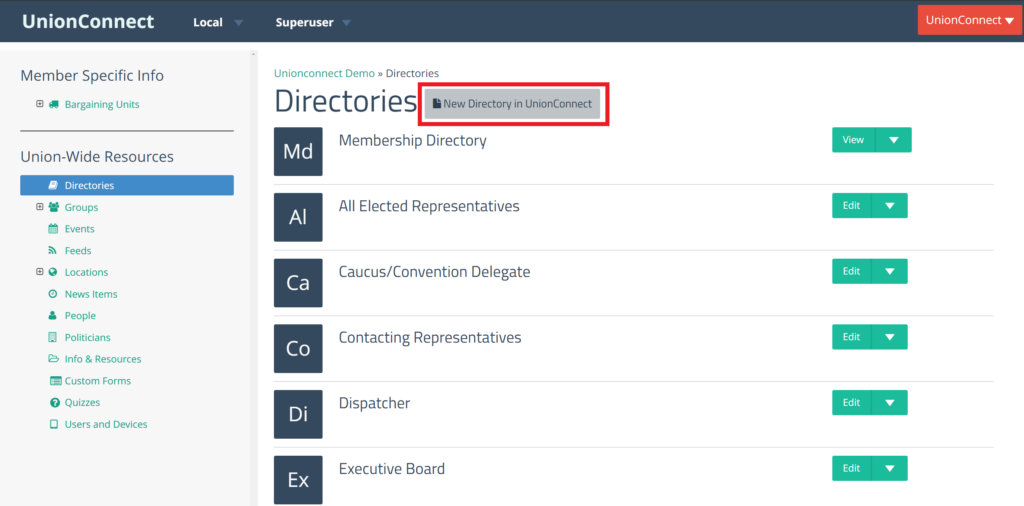
- Enter a name and choose the privacy setting. Then click Create Directory
Add/Remove People from a Directory
The people you can add to a directory must have already been created in the People section. If you need helping adding a person to the People section, see Adding People.
- Login to the app manager
- Navigate to the Directories listing under either a bargaining unit, group, or union wide resources section where the existing directory is:
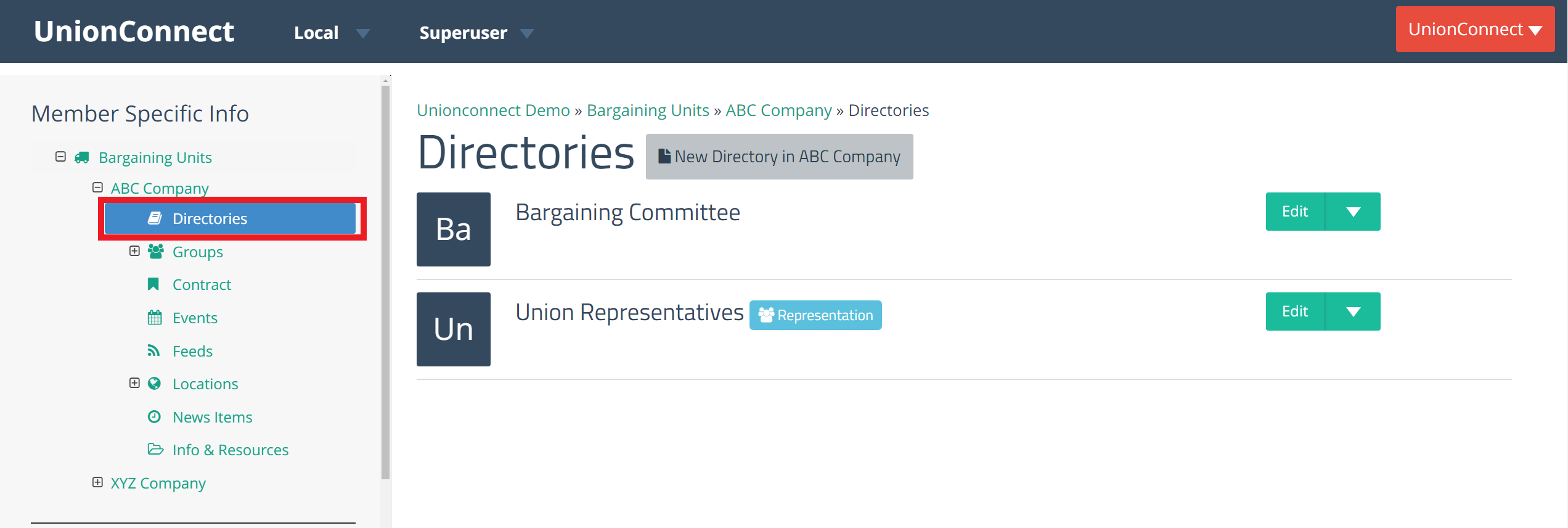
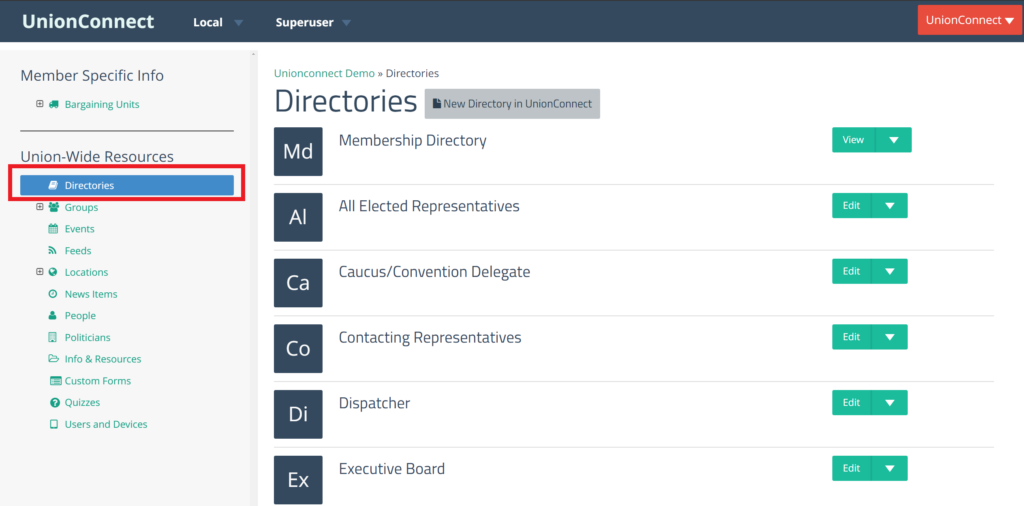
- Click the green dropdown button next to the directory you want to edit and choose Add/Remove People:
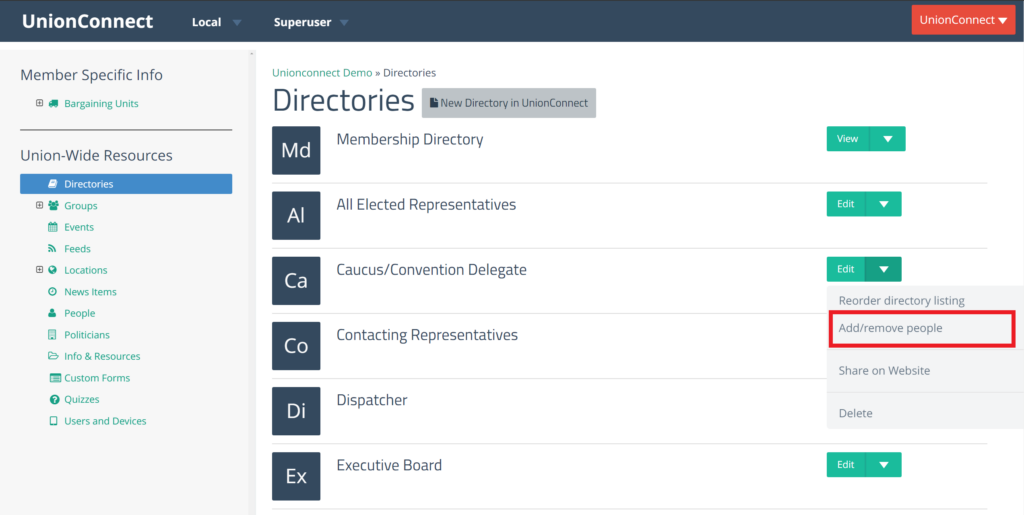
- The listing of the people from that directory should now appear. Any person that is highlighted in yellow is currently selected to appear in that directory, while a person in white is not.
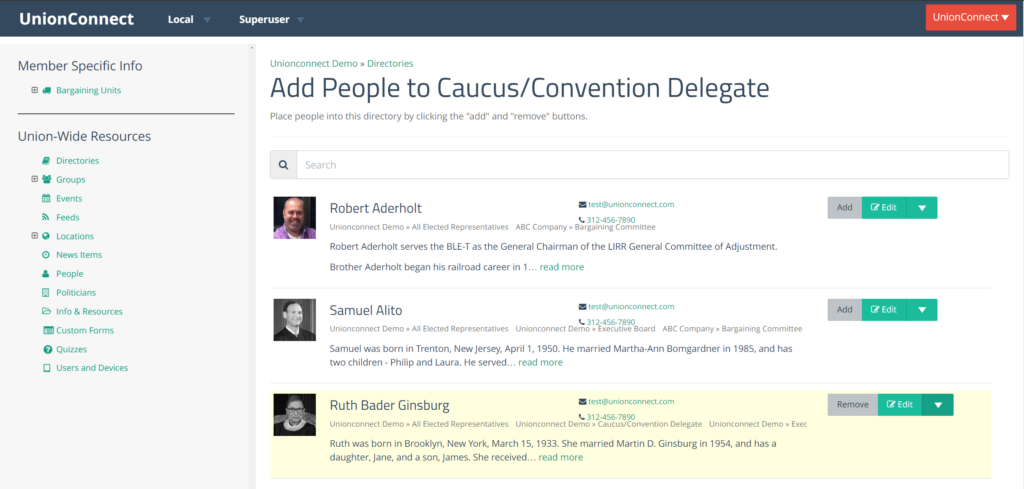
- Click the green next to the person you want to add/remove and click Manage Directories
- Check off the directories you want the person to appear in. Whichever boxes are checked off are the directories that person will appear in
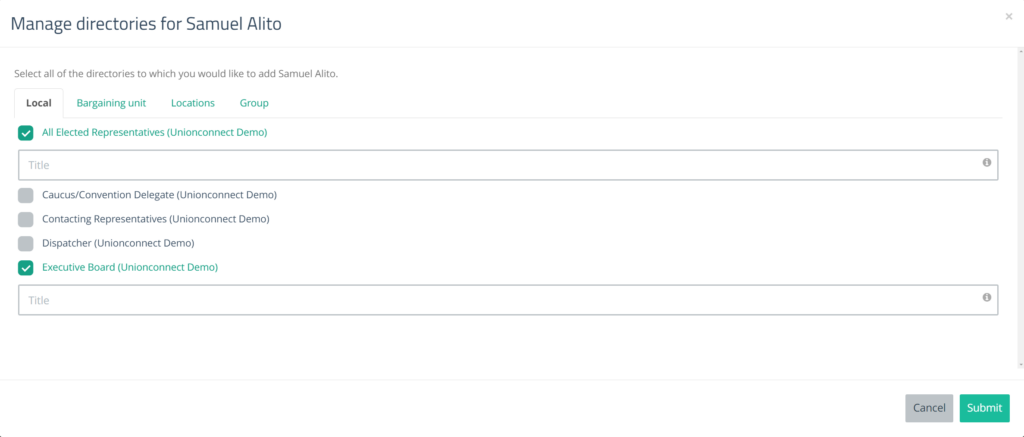
- Click Submit and your changes will be saved