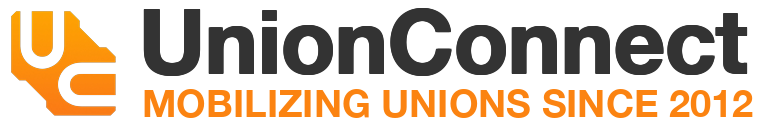The Info and Resources feature is where you should put information that you want your membership to access at all times. This could include pages, links to outside sources, documents.
Resources can be further organized using categories. Categories work like folders that can group related resources together.
If you add something to the Info & Resources section within a bargaining unit it will display in the My Info & Resources section of the app. If you were to add something to the Info & Resources section union-wide, it will appear under the My Union section of the app.
Adding a Resource
- Login to the app manager
- Go to the Info & Resources section either under a specific bargaining unit, group or union-wide
- Click New Resource
- A Resource is any kind of material that you want your membership to be able to easily access. A resource can be in the form of a Document, a Page, or a Link
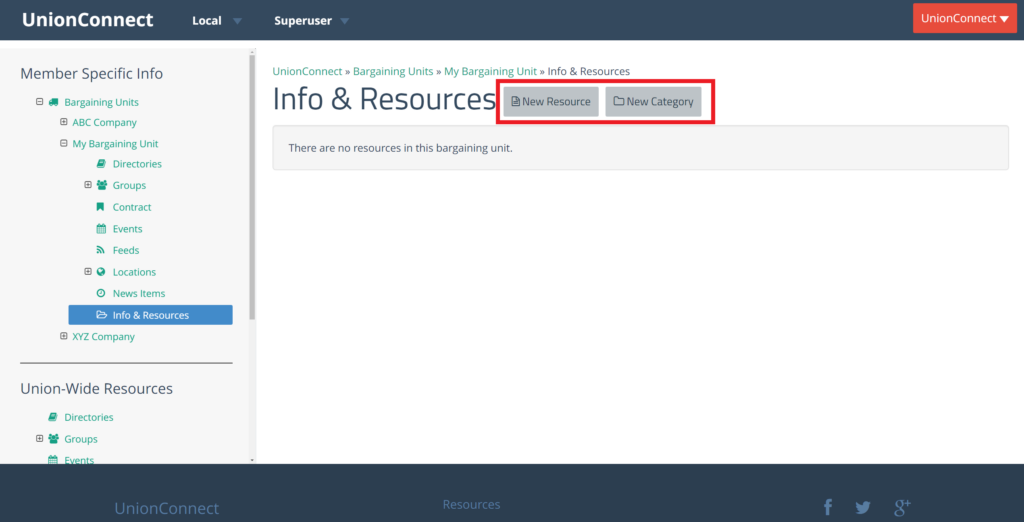
- Fill out the New Resource form
- Use the Page type if you just want to show simple text with a title, like a page on a website
- Use the Link type if you want the item to be a hyperlink to an external source
- Use the Document type if you are trying to upload a file from your computer to be displayed
- The Featured Image will be the icon associated with the resource
- Click Create Resource when you are done
Adding a Category
- Login to the app manager
- Go to the Info & Resources section either under a specific bargaining unit or under Union-Wide Resources
- Click New Category
- Fill out the New Category form
- The Image will be the icon associated with the category
- Click Create Category
- You can now click on the category you created to add resources or subcategories to it
Assigning a Resource to a different Audience/Category
Sometimes you may want to have the same resource accessible to different groups of members, but not all members at once. Resources can be easily re-assigned to display under different categories and to different audiences.
- Login to the app manager
- Go to the Info & Resources section under Union-Wide Resources
- Click the arrow next to the resource you want to re-assign
- Click Category Assignments

- From the form that appears, check off where you’d like the resource to appear
- Click Submit