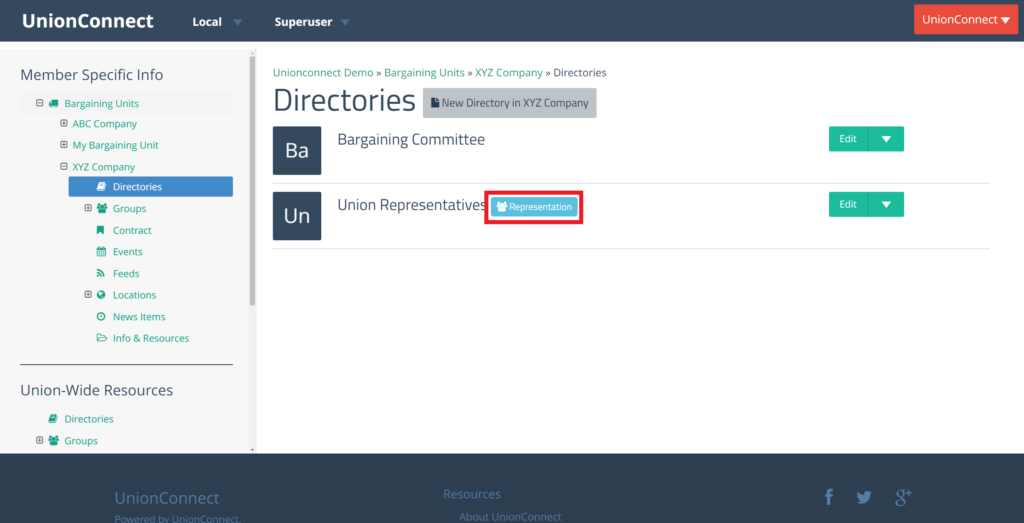Add Representation to Bargaining Units
Directories can be used to show the representation for a bargaining unit. Before you designate a directory as representation for a bargaining unit, you must create the directory first. You should mark a directory as representation if you want your members to be able to easily contact the people inside of it.
If a directory is marked as “Representation” they will appear under the Find My Representation menu item on the app. Any people added to this directory will appear in a list format which members can tap on and reach out them.
- Login to the app manager
- Find the directory under the bargaining unit you want to add representation to
- Click the green dropdown next to the directory and click Make Representation
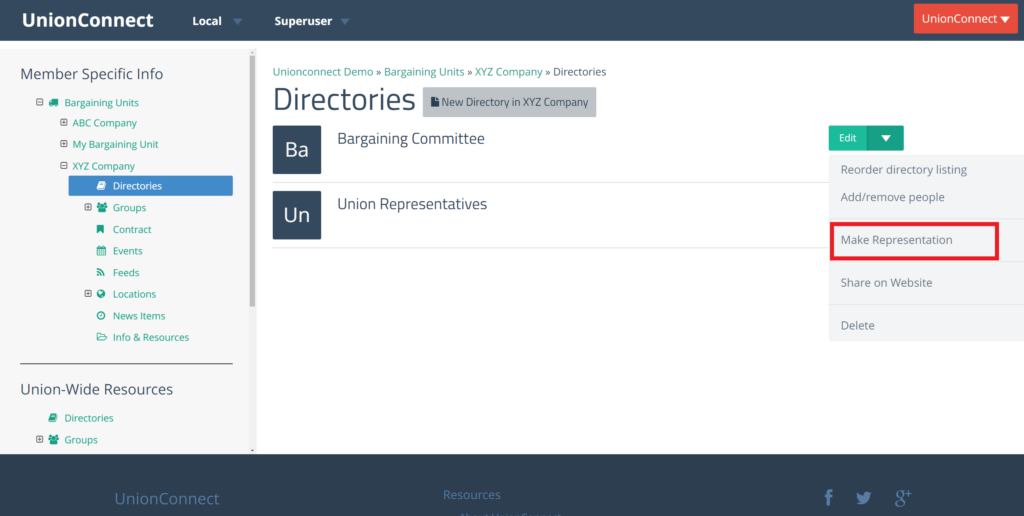
- The directory designated as representation should now have a blue Representation tag next to it