In order to be able to administer your union’s phone app, you will first need to sign up the same way as everyone else. Anyone who signs up will have to be manually verified in order to use the app. If you need to do this see Verifying Members.
- Open your union’s phone app on your device
- Tap Sign Up on the login screen that appears:
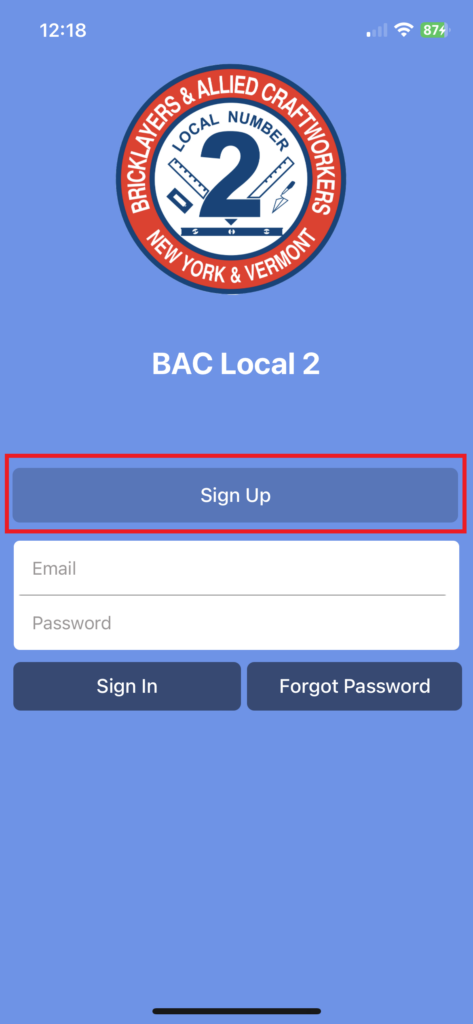
- Enter the required information and tap Finish at the bottom of the page
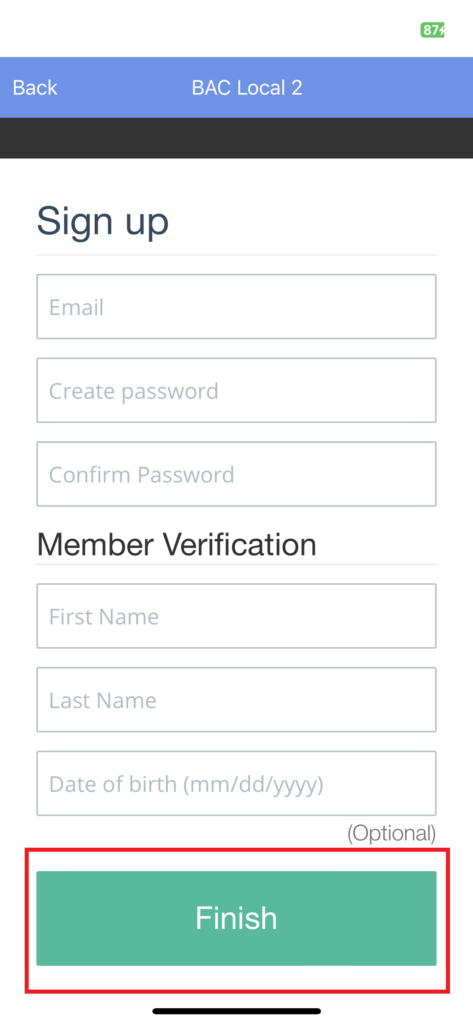
- After you have registered contact the UnionConnect team so that we can verify your account and you can begin administering the app
