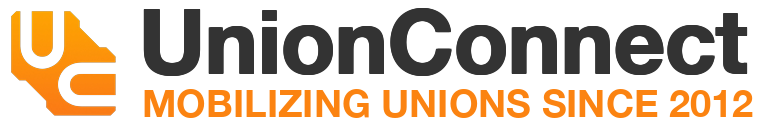Groups are a way to organize your members that perhaps don’t share a bargaining unit. Groups each have their own directories, events, feeds, and news stories that are only shared by members of that group. You can also send push notifications to groups.
Groups can be union-wide or associated with a specific bargaining unit. Groups can also be made public so that your membership can join groups that they belong to on their own.
Creating a Group
- Login to the app manager
- If you’d like to create a group within a specific bargaining unit, click on Groups under the desired bargaining unit. If you’d like to create a union-wide group, click on Groups under Union-Wide Resources
- Click New Group in yoursectionname
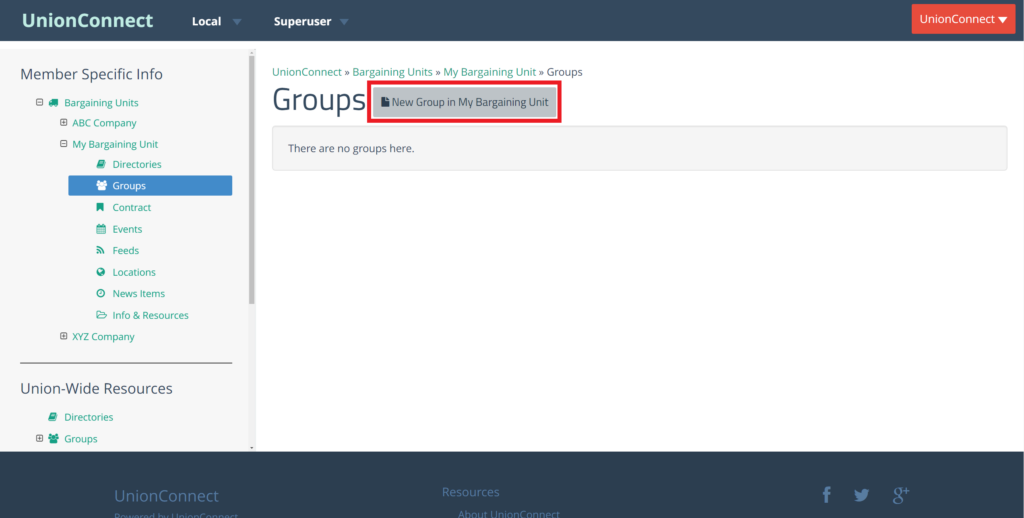
- Fill out the New Group form
- Name – Name of the group
- Description – A short description of the group
- Private – Leaving this box unchecked will allow members to join groups voluntarily. Checking it off means an administrator must manually add members to groups
- Once you are done, click Create Group
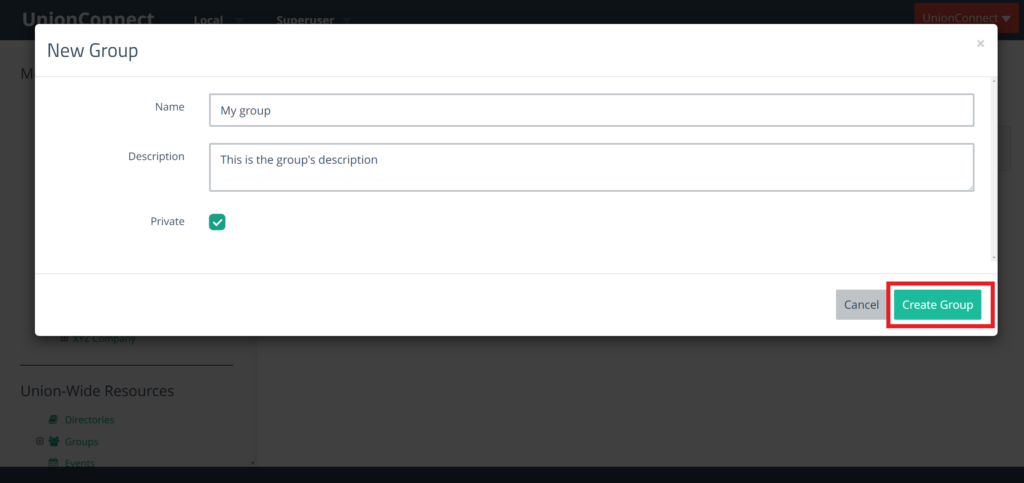
Adding Members to a Group
- Login to the app manager
- Find the group that you want to edit either under a bargaining unit or the union-wide resources
- Click the dropdown arrow and click Manage Members
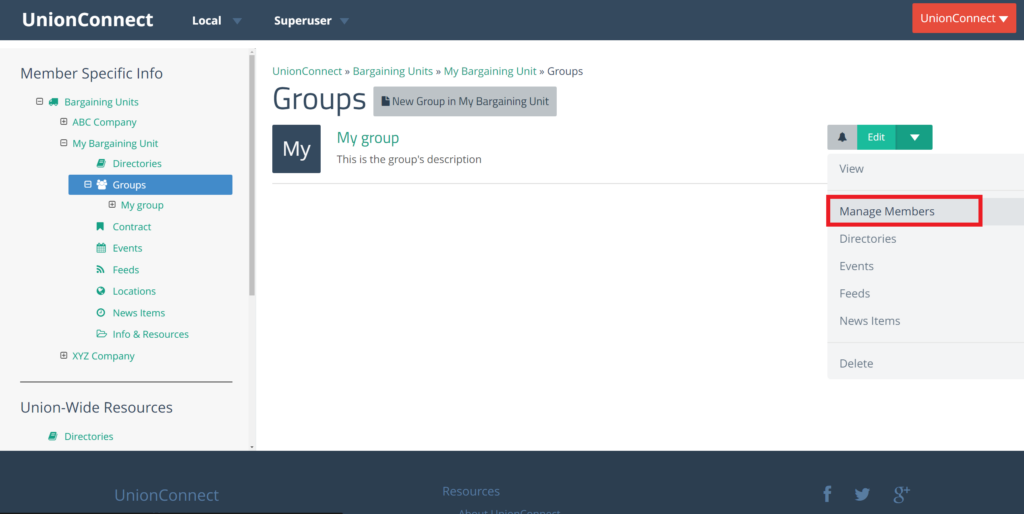
- Check off the members that you want to be in the group
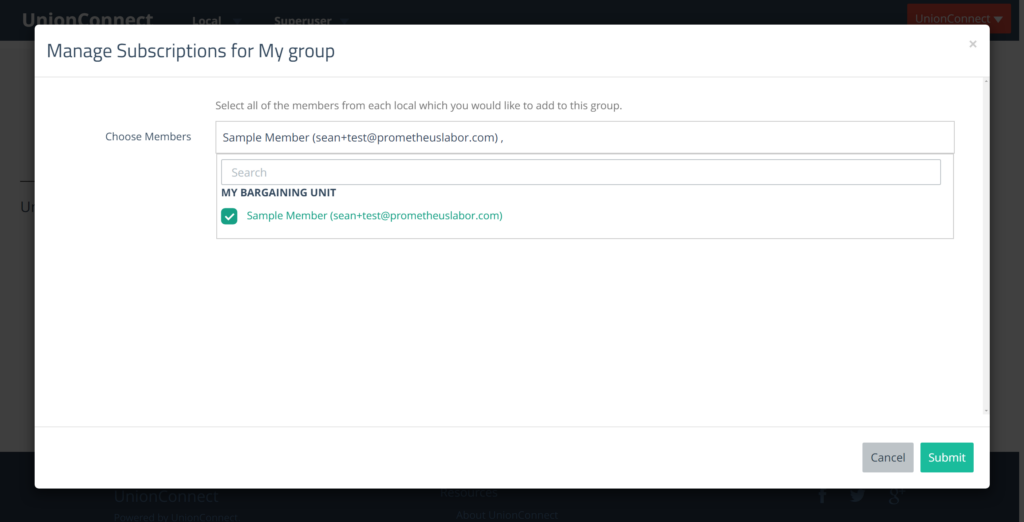
- Click Submit when you have selected all the members you want to be in the group