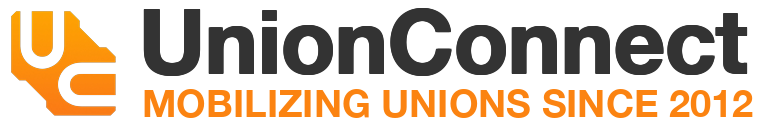Re-Ordering and Customizing the Main Menu
You can re-order and re-name the menu items so they are displayed in the way you desire.
- Login to the app manager
- Click the Local –> Edit Local button at the top

- Click App Modules Configuration
- Here’s where you can customize each menu item in your app. Each menu item has three editable fields: Status, Name Alias, and Weight:
- Status: This checkbox enables or disables the menu item. If checked, the menu item is enabled. If unchecked, it will be disabled.
- Name Alias: To change the name of a menu item, you can change the Name Alias section to the new name you’d like to give it
- Weight: Change the weight of each of the menu items to change the ordering. The menu items are listed in ascending order, so numbers with lower weight will appear first in the menu and numbers with a higher weight will appear later in the menu.

- Click Update when you are done.