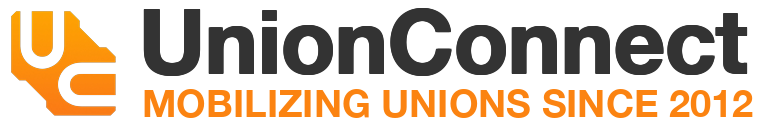Many locals use social media platforms to reach their members. UnionConnect provides a way to easily link your social media accounts to the app for your members to access.
How to link your social media accounts
- Login to the app manager
- Click the Local dropdown at the top of the page
- Click Edit Local
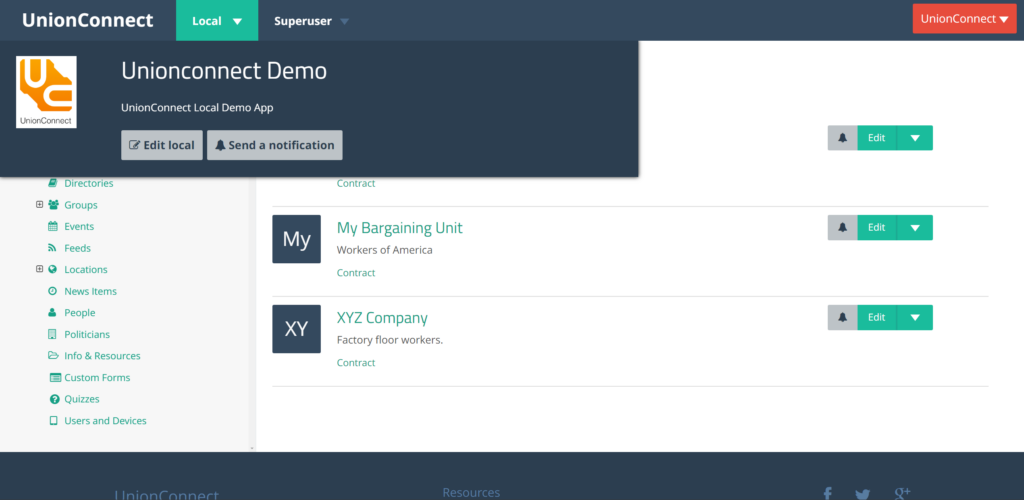
- Click the Social Media tab
- Follow the instructions below for the social media platform you want to link
For Facebook
- Go to Find My Facebook ID
- Copy and paste the URL to your Facebook page in the Facebook Link field
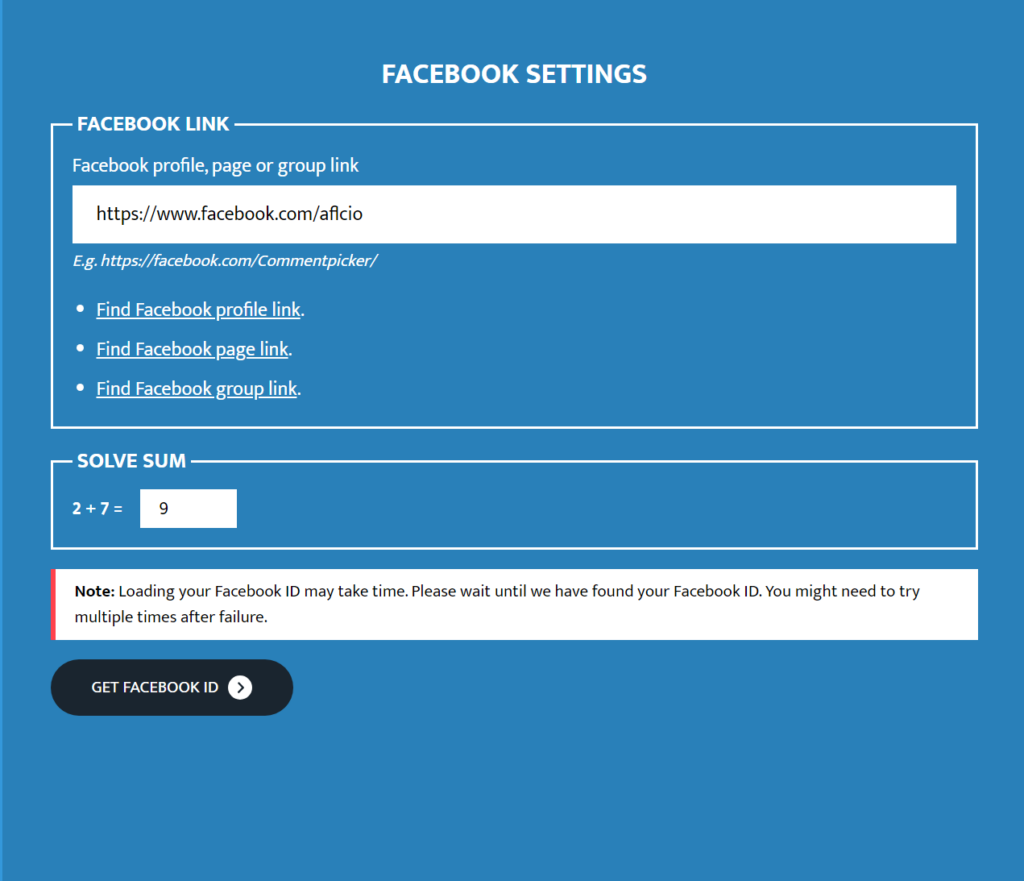
- Click Get Facebook ID
- Copy your Facebook ID
- Paste the Facebook ID you copied to the Facebook ID field in the settings
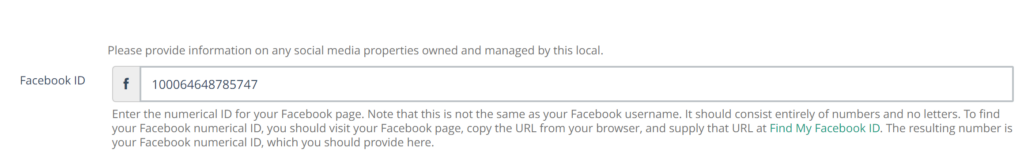
- Click Update
For Instagram
- Enter your Instagram username in the Instagram field. Be careful not enter the URL to the Instagram account
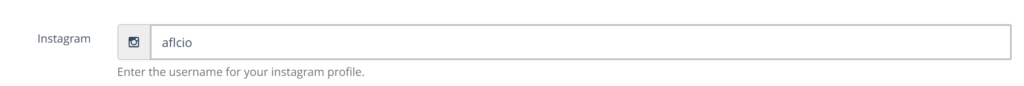
- Click Update
For YouTube
- Go to your YouTube channel
- Copy the channel name from the URL to the YouTube channel
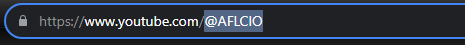
- Paste what you copied into the YouTube channel field in the settings
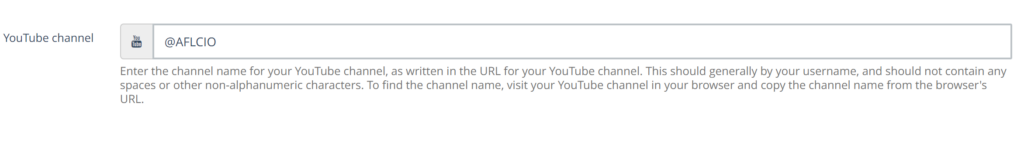
- Click Update