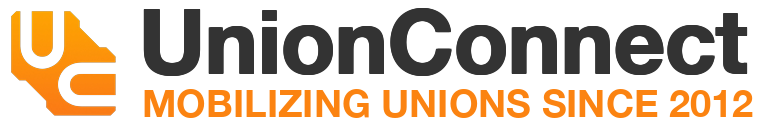- Login to the app manager
- Click on Users and Devices from the left menu
- Search for the member you want to send a push notification to
- Click the bell icon next to the appropriate member’s name:
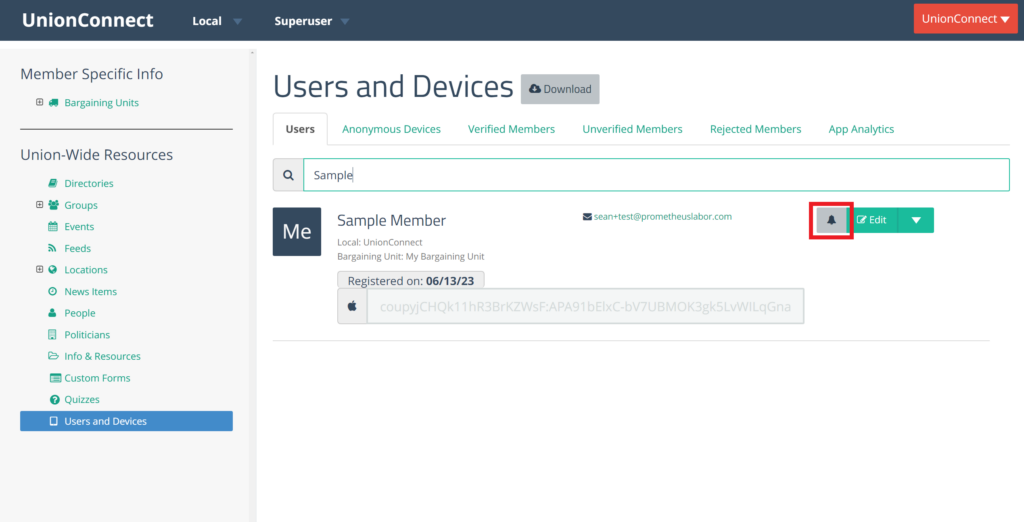
- Fill out the message form and click Create Message when you are finished