Any union member can sign up for the phone app using the information you want them to provide. Once they have signed up, an admin must manually approve them so they can begin using the app. Here’s how to verify new sign-ups:
- Login to the app manager
- From the menu on the left-hand side click Users and Devices
- Click on the Unverified Members tab:
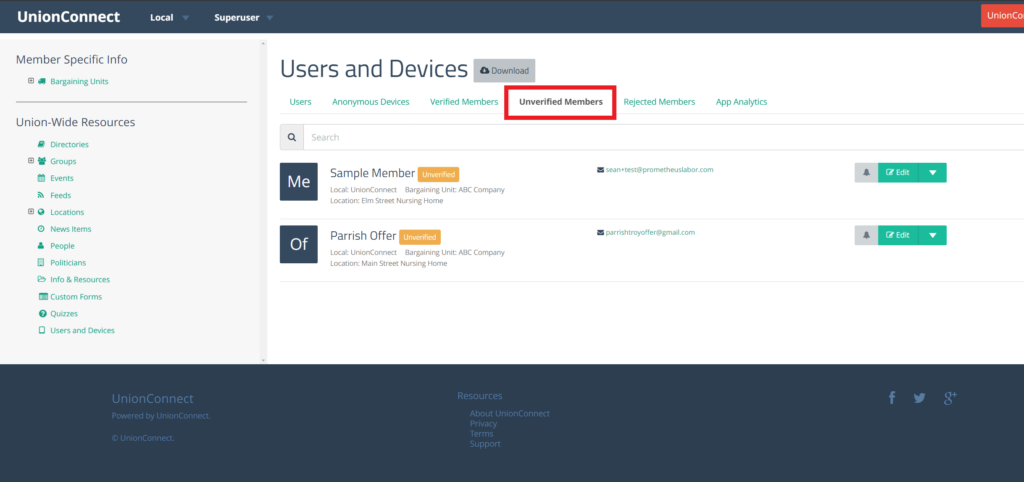
- Click the green drop down arrow next to the member you want to verify
- Click on Verify:
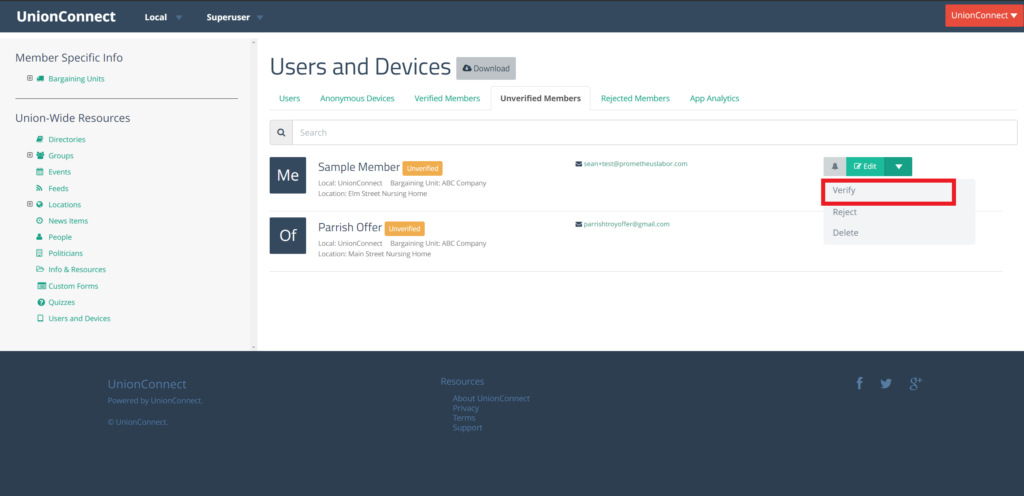
It is possible to make this process automatic by checking against a member access list that you upload. If you are interested in automating this process, get in touch with us.
